What to Look for in eSignature Software
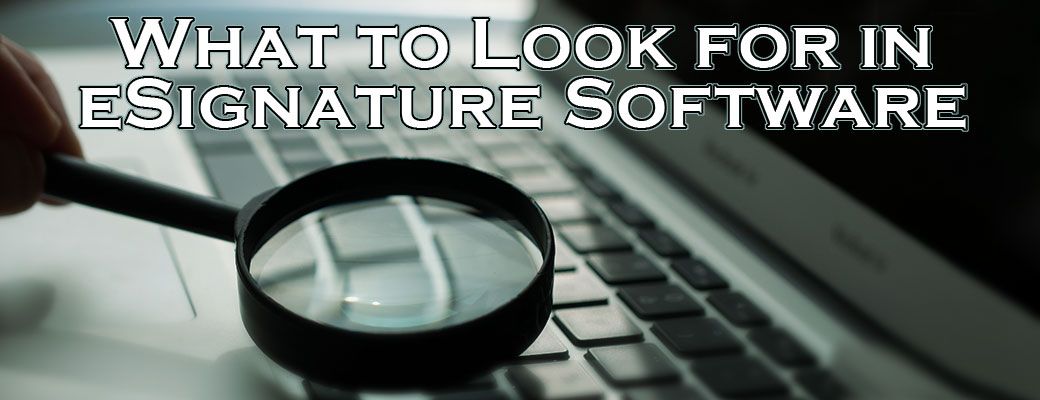
Technology has transformed the workplace into a digital zone, offering you a choice of electronic signature apps. You can keep your documents in an orderly way and protect them from fires, floods and security threats in one place. With the advanced electronic signature software, also known as digital signatures, you can protect your document with a high level of security.
In fact, digital signature software often helps to make your documents more secure and enforceable against fraud and theft. Most digital signature software has banking-class security, which makes it impossible for hackers or malicious entities to interfere with the signature process. There is a range of good electronic signature software that includes records that determine the identity of the parties who signed the document and security measures that protect it from manipulation.
In addition, third-party integrations enhance the functionality of e-signature software by connecting it to external apps. Most apps in this list offer the ability to protect documents in a way that only the right person can sign a document.
To ensure that electronically signed documents are as secure and binding as paper-based transactions, any eSignature software that is eligible should comply with regulations and guidelines. Digital signature standards should complement corporate brand equity that allow brands to integrate pre-installed integrations with third-party apps such as Google Docs, Microsoft Office 365, Google Drive, or Apple’s App Store.
However, to be fully digital, you need the right tools to send, sign, and store important documents and contracts electronically. Adding electronic signature tools can save your organization time, money and trouble, but note that not all eSignature software products are created the same.
The sooner you figure out the basics, the faster you can get started with your newly implemented electronic signature solution. Digital signature software provides data integrity, simple signature identification and makes the process of signing easier and faster than ever. Go with online signature software that helps you track, accept or reject changes during the signing process.
These tools do their best to help you create a paperless work environment and minimize the time recipients have to wait for contracts to be signed or returned without knowing whether the document has been received or seen.
When a signatory submits an electronic signature, a cryptographic hash is created that creates a form or document that serves as a unique digital fingerprint. An electronic signature (eSignature) is a method of providing a signature in connection with a range of data.
As the name implies, the private key is not shared and is only used by the signatory to sign the document electronically. The person who creates the digital signature uses their own private keys, which are only decrypted to be used by another signatory.
The public key of a digital signature contains the name of the signatory as well as the public and private keys for the document. The private key indicates the identity associated with the key, and the private and public keys contain information about the person responsible for that identity.
