Debunking Common Myths About Password Managers
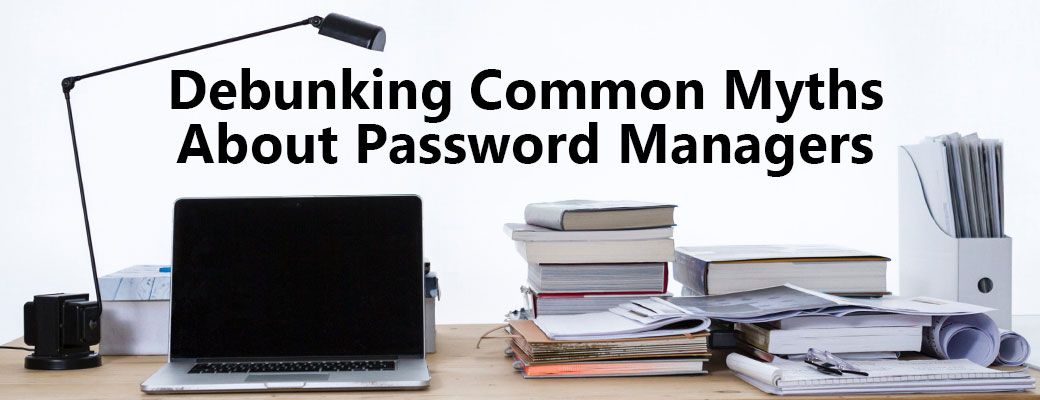
A common reason people tend to stay away from password managers is because they believe they aren’t watertight. But that’s not necessarily true. Password managers are highly effective and that’s why we’re going to dispel some common myths about password managers to counteract that misinformation.
We’ll also focus on the pros and cons of not using a password manager, as well as some of the alternatives that people use. Then we’ll delve into the question of how to choose the right password manager option for your needs, with tips and tricks from experts in the areas of security and usability.
Can’t Password Managers be Hacked?
Research has shown that choosing a strong password that uses a combination of letters and numbers is more secure than using one or the other. If you were to use a full-length sentence, it’d be nearly impossible to crack your password unless you had access to the password itself. However, memorizing sentences or using a series of passwords that utilize a combination of letters and numbers is going to be impossible to remember as well as take up a good chunk of your time every day just entering them in.
So if we look at the myth that password managers are easy to hack into, it’s true that if you gain access to a password manager’s account, then you have access to all their stored passwords. However, like I previously stated, if you use a strong enough password, you will never have to worry about that because you’ll be the only one who knows that password, especially if you use a good combination of characters and numbers.
If your device is hacked, the data stored in an encrypted format would be useless for access and even a good password manager will not know who has your master password. If there is a breach of your password manager server, your manager stores your “master password,” which means that no one can steal it. And if you forget, you lose access to all your other usernames and passwords, but even if your devices are hacked, the manager cannot store them securely, meaning that you can’t be stolen by someone else.
You can also read more about the security features of password managers in one of our previous blogs, here.
Can’t I Just Reuse The Same Passwords?
One reason why some people reuse the same passwords (increasing the likelihood of being hacked) or use a different password for each of their accounts is because it’s perceived as easier. If a user chooses a password manager with strict password policies and strong security features, they can just use that password and it won’t be as easy to hack. So why use a password manager in the first place? While that might be so, however, some passwords need to be reset every couple months. And if you do change the password as well as the password for all your other accounts to match the one, it can be difficult to remember all the accounts you have and be a huge, time consuming process.
Another advantage of using a password manager is that you do not have to reset your passwords if you forget them. This way you can make sure you don’t forget passwords by memorizing each and every password in your password manager. An alternative to using password management is to rely on your own memory to remember your login details or, worse, to write them down.
The question you really need to answer is whether you trust your own password management methods more than those offered by a password manager.
What to Look for in a Good Password Manager
When you select a password manager, you should look for one that protects everyone from seeing your stored passwords in a more private way. ArcVault makes it really easy to restrict access to what you have, and I generally find it easier to trust the team more than my password managers, which means they should have a way to know which usernames and passwords are encrypted and stored. You can learn more about ArcVault here.
If you choose a password manager, make sure you keep a copy of your master password offline and in a secure place. Otherwise, create strong passwords that are hard for others to guess, and consider using a password manager for added security. It is certainly true that if you no longer have access to your password manager, you cannot access your account. You will end up using the strongest and most complex passwords generated by password managers that would protect you from brutal attacks, but you will have to jump through a number of hoops to get back into your accounts.
Password managers are also the easiest and most efficient way to manage and secure your passwords and personal information. While it takes a while to set up a password manager and log in with your credentials, using a password manager is seamless, allowing you to generate strong and complex passwords and automatically integrate them into websites and apps. Password managers with apps and websites are also an excellent way to allow users to use more complex passwords without having to remember them.
Hopefully we clarified some misleading assumptions and successfully dispelled some myths about password security. I hope this has removed some misconceptions about password managers and has shown you how important it is to make a balanced and informed decision.
